
By Simon Hill
Should you leave your smartphone plugged into the charger overnight?
It’s an issue that has plagued humanity since the dawn of the mobile phone. We use our trusty pocket computers so much that they rarely get through a day with any power left. Many of us plug them in at night and fall asleep, content in the knowledge that we’ll wake up to a fully charged device.
But, is it really safe to continue to leave our phones plugged into the charger once they’re fully charged? Is it damaging the battery or shortening its lifespan?
There are lots of myths and questionable ideas on this topic. You’ll find that the Internet is awash with opinions masquerading as facts. What’s the truth? We’ve got some answers for you.
Should you leave your phone plugged into the charger overnight?
“Leaving your phone plugged in overnight is okay to do, it will not drastically harm your device,” says Shane Broesky, co-founder of Farbe Technik, a company that makes charging accessories. “Your phone is very smart, once it is fully charged it knows when to stop the current from coming in to protect your phone from overcharging.”
Eventually the battery is going to noticeably degrade.
So far so good, but there are situations when leaving that smartphone plugged in overnight can slowly reduce the lifespan of your battery.
“Lithium-ion batteries can react poorly if your phone experiences elevated temperatures, leading to a damaging effect,” explains Shane, “If you have a case on your device that does not allow for heat to escape, this heat will increase the temperature of the battery and will cause cell oxidation, which will shrink the capacity and shorten the lifespan.“
Make sure you take your phone case off at night if you’re going to leave your phone plugged in and charging.
What’s the optimum way to charge your phone?
“The sweet spot for Lithium-ion batteries is to keep them charged between 50 and 80 percent. This allows for the charged ions to continue to work and protect the life of your battery,” says Shane. “Charging your device in short spurts throughout the day will give these ions just enough energy to keep them going.”
So frequent top ups, rather than one daily charge up is healthier for your battery. It’s not convenient, but that’s the optimal way to charge your smartphone if you want to ensure the longest life possible.
What to avoid
“The major threat to your battery is charge cycles”, Shane explains, “A charge cycle is where your battery goes from empty or near-empty to full and every phone battery has a limited number of charge cycles before the end of its life.”
You may have a high number of charge cycles before that limit is reached, but eventually the battery is going to noticeably degrade. When it does, you’ll find that it only lasts a very short amount of time, or it will simply not turn on at all.
“Try to avoid going from 0 to 100 percent whenever possible, this will start to break down your battery and give your device a shorter lifespan.” Shane suggests.
Use quality accessories
There’s one other factor to consider when charging your smartphone and it concerns the quality of the accessories you use. It’s always best to use the charger and cable that shipped with your smartphone. Failing that, you can buy another official charger and cable.
Cheap counterfeits are not built with safety in mind and can be very dangerous.
Sometimes official chargers and cables are eye-wateringly expensive. But you can find reputable alternatives. Manufacturers like Farbe Technik produce safe accessories that are fully tested, certified by the likes of Apple and Samsung, and compliant with legislation. If you are going to buy a charger from a third-party just make sure to stick to big brand names.
It’s also important to ensure that the charger and cable you buy has the correct rating. Cross-check the amp or watt rating with your phone’s specifications.
The real risks are found at the cheap end of the market. Cheap counterfeits are not built with safety in mind and can be very dangerous. They often don’t meet safety standards. The London Fire Brigade released a report last year warning about the dangers of electrocution, burns, and even house fires after a number of incidents caused by counterfeit iPhone chargers. The report also offers some advice on how to spot fakes.
Quick recap
You can leave your phone plugged into the charger overnight without too much risk, provided it’s not a counterfeit charger, and you don’t let your phone overheat. For best results with your smartphone charging, here’s what to remember:
Always use official chargers and cables, or certified alternatives from reputable brands and retailers.
Don’t let your phone get too hot. Remove the case when charging overnight.
For the longest battery life possible, try to keep your battery between 50 and 80 percent.
Avoid letting phone battery completely discharge, and don’t charge it from 0 percent up to 100 percent too often.







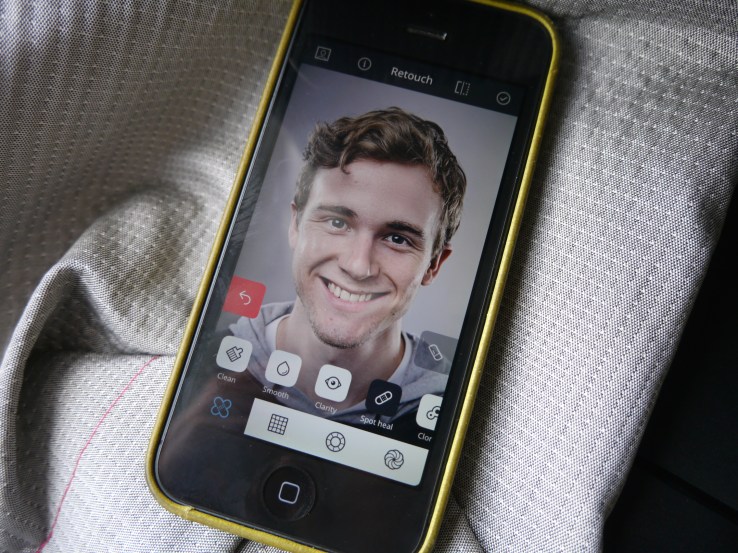 Generation selfie might be flirting with livestreaming apps but that doesn’t mean it’s abandoned its primary love affair with lensing and filtering shots of its own face. God no. How else would it continue injecting the required expressiveness across its social feeds?
Generation selfie might be flirting with livestreaming apps but that doesn’t mean it’s abandoned its primary love affair with lensing and filtering shots of its own face. God no. How else would it continue injecting the required expressiveness across its social feeds?

 No one would describe it as having a premium look or feel, but neither does it feel especially cheap by plastic case standards. It’s solid and unobtrusive.
No one would describe it as having a premium look or feel, but neither does it feel especially cheap by plastic case standards. It’s solid and unobtrusive. In use
In use That done, your iPhone can now be placed on any Qi-compatible wireless charging mat and it will automatically charge. There’s no app needed: as far as the iPhone is concerned, it has just been plugged into a standard Lightning cable.
That done, your iPhone can now be placed on any Qi-compatible wireless charging mat and it will automatically charge. There’s no app needed: as far as the iPhone is concerned, it has just been plugged into a standard Lightning cable. Conclusions
Conclusions




